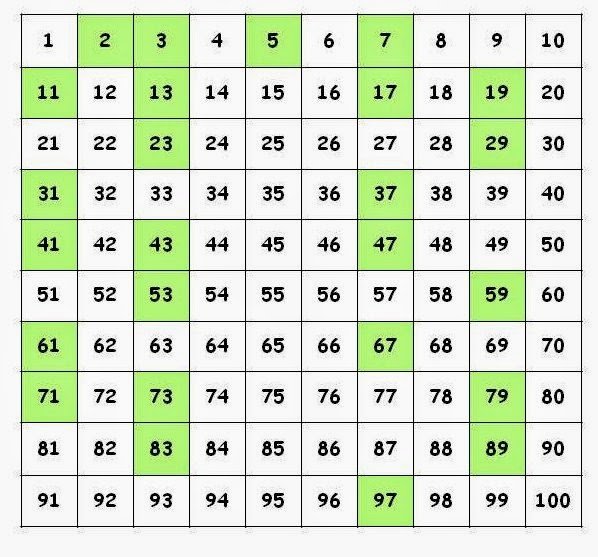Xin chào các bạn, hôm nay mình sẽ hướng dẫn các bạn tạo một Rest API đơn giản với Spring boot.
Tạo project
Các bạn mở IDE Interlij lên vào tạo project như sau:
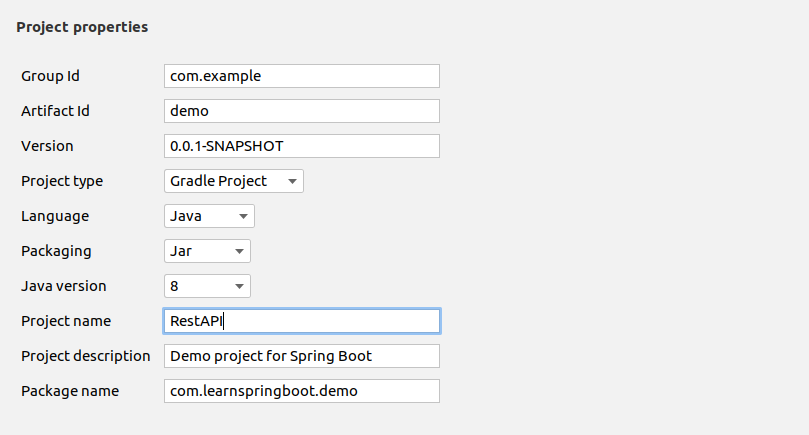
Nếu bạn chưa biết cách tạo project bằng Spring Assistant plugin thì có thể xem bài viết của mình tại đây.
FIle build.gradle cho các bạn
|
1 2 3 4 5 6 7 8 9 10 11 12 13 14 15 16 17 18 19 20 21 22 23 24 25 26 27 28 29 30 31 32 |
plugins { id 'org.springframework.boot' version '2.2.4.RELEASE' id 'io.spring.dependency-management' version '1.0.9.RELEASE' id 'java' } group = 'com.example' version = '0.0.1-SNAPSHOT' sourceCompatibility = '1.8' configurations { developmentOnly runtimeClasspath { extendsFrom developmentOnly } } repositories { mavenCentral() } dependencies { implementation 'org.springframework.boot:spring-boot-starter-web' developmentOnly 'org.springframework.boot:spring-boot-devtools' testImplementation('org.springframework.boot:spring-boot-starter-test') { exclude group: 'org.junit.vintage', module: 'junit-vintage-engine' } } test { useJUnitPlatform() } |
Xây dựng Rest API
Cấu trúc project như sau:
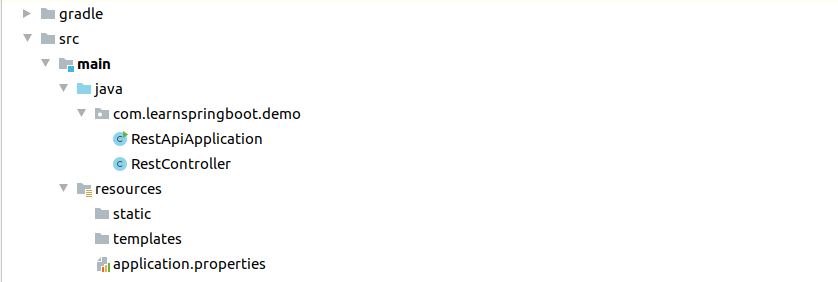
Class RestApiApplication: Đây là class chính để khởi chạy Spring boot
|
1 2 3 4 5 6 7 8 9 10 11 12 13 |
package com.learnspringboot.demo; import org.springframework.boot.SpringApplication; import org.springframework.boot.autoconfigure.SpringBootApplication; @SpringBootApplication public class RestApiApplication { public static void main(String[] args) { SpringApplication.run(RestApiApplication.class, args); } } |
Class RestController: Đây chính là class
|
1 2 3 4 5 6 7 8 9 10 11 12 13 14 15 16 |
package com.learnspringboot.demo; import org.springframework.http.HttpStatus; import org.springframework.http.ResponseEntity; import org.springframework.stereotype.Controller; import org.springframework.web.bind.annotation.RequestMapping; import org.springframework.web.bind.annotation.RequestMethod; @Controller public class RestController { @RequestMapping(value = "/", method = RequestMethod.GET) public ResponseEntity<String> home(){ return new ResponseEntity<>("Welcome to home page", HttpStatus.OK); } } |
Class RestController được chú thích với Annotation @Controller
Annotation @RequestMapping dùng để
Bây giờ chúng ta sẽ build project, mặc định thì spring boot sẽ chạy ở cổng 8080.
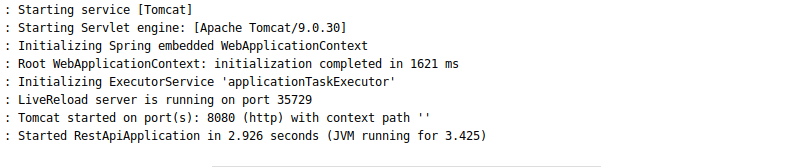
Bây giờ chúng ta có thể dùng ứng dụng Postman để kiểm tra API của chúng ta
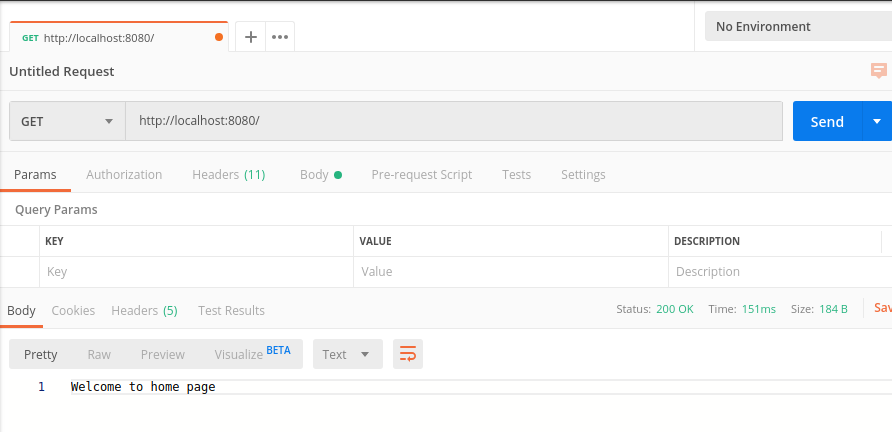
Bây giờ nếu bạn muốn đổi cổng của spring boot thì vào file application.properties và thêm script sau:
|
1 |
server.port = 9090 |
Mình để mã nguồn ở đây các bạn có thể tham khảo: https://github.com/tamvo-dev/rest-api.git
Nếu trong quá trình làm các bạn gặp khó khăn gì thì đừng ngại comment phía dưới cho mình biết nhé. Bài viết của mình đến đây là kết thúc, cám ơn các bạn đã theo dõi !